Page 1 of 1
How to switch a character sheet to a different player
Posted: Wed Sep 09, 2015 3:53 am
by hedgeknight
Hey admin fellers > I think this question has been asked before, in fact, in my other game, I know somebody helped me with it. But that has been a few years and I've forgotten how to do it...or even if I can do it.
I need to turn over control of a character sheet to a different player > can I do that and if so, how? Or is this a job for an admin?
Thanks!
Re: How to switch a character sheet to a different player
Posted: Wed Sep 09, 2015 4:13 am
by ToniXX
PM me with the PC name or better yet, the PC id, the old players name and the new players name. I have to do it manually and I'll get to it as soon as I can.
Re: How to switch a character sheet to a different player
Posted: Wed Sep 09, 2015 1:22 pm
by Alethan
Hedge, if the character sheet is manually entered in a comment on a thread in your game, you can change the ownership of that comment to the new player without Admin assistance. Just click on the ? icon on that comment to edit it and change the ownership of the comment that way.
But if you're talking about ToniXX's character sheet from the dice roller, then, as ToniXX said, he needs to handle that.
Re: How to switch a character sheet to a different player
Posted: Wed Sep 09, 2015 6:07 pm
by hedgeknight
Okay, let me try that...
Edit > I don't see the option of changing the poster/user of the post...is there a tab?
Re: How to switch a character sheet to a different player
Posted: Wed Sep 09, 2015 8:13 pm
by rredmond
Bottom right of the post.
Hit the question mark button. Follow the Mod wonder powers from there.

Pretty near the top you'll see "Moderator Options" and a "Change Poster" notation with a blank box next to it.
Put the new User name in that box, and Wah-lah!
--Ron--
Re: How to switch a character sheet to a different player
Posted: Wed Sep 09, 2015 11:49 pm
by hedgeknight
I don't have those two options Ron.
After I click the question mark, I get the following tabs
Moderator Control Panel, Moderate Forum, Moderate Topic, & Moderate Post
There are no other options or a "Change Poster" option.
Re: How to switch a character sheet to a different player
Posted: Thu Sep 10, 2015 12:33 am
by ToniXX
Look further down in the 'Moderator options' section. You SHOULD see what Ron is talking about there.
Re: How to switch a character sheet to a different player
Posted: Thu Sep 10, 2015 12:44 am
by Zhym
I don't see it either.
I think the ability to change the author of a post went away with the changes made a while back to disallow moderators from editing members' posts. And that would make sense—otherwise, a moderator could still edit a post by changing the author to himself, editing it, then changing it back to the original poster.
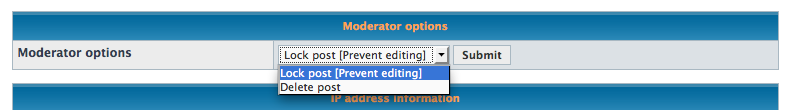
- Screen Shot 2015-09-09 at 8.43.04 PM.png (19.84 KiB) Viewed 652 times
Re: How to switch a character sheet to a different player
Posted: Thu Sep 10, 2015 2:35 am
by Alethan
Oh, haha... That's right, Greg, we did remove that function. Sorry, Gary.
Re: How to switch a character sheet to a different player
Posted: Thu Sep 10, 2015 4:16 pm
by hedgeknight
No worries, I'm just glad I'm not the only one who couldn't find it

Thanks Jim!!
Re: How to switch a character sheet to a different player
Posted: Mon Sep 14, 2015 5:41 pm
by rredmond
Doh! That's right.

Sorry Gary!
