Page 3 of 8
Re: Forums have been updated - post here with problems
Posted: Mon Jul 13, 2020 2:44 pm
by ffilz
Generally looks good, but one thing I'm noticing, the "Help and Support" forum has so many stickies that on my screen, I don't see the regular posts until I scroll down. You might want to consider if some of those stickies could be combined. I will also play with font sizes...
EDIT: A compromise, I played with font sizes both changing the use larger font preference and the ctrl-minus/ctrl-plus browser font control. I ended up turning on the "larger fonts" preference at the default 110% along with one ctrl-minus. I needed to turn on the "larger fonts" because the ctrl-minus with normal sized fonts was a bit too small for me to read easily.
It would be cool if the font size preference allowed selection of percentages LESS than 100% as well as greater than 100%...
Re: Forums have been updated - post here with problems
Posted: Mon Jul 13, 2020 4:35 pm
by ToniXX
The font setting is nice, at least for me. I thought out of the box the fonts were too small, so I set mine to 105%. And I've had my chrome settings at 110% for a couple years now. It's a good combination for me.
I don't see a way to change the font settings to a negative value.
Re: Forums have been updated - post here with problems
Posted: Mon Jul 13, 2020 4:41 pm
by ToniXX
ybn1197 wrote: ↑Mon Jul 13, 2020 2:15 pm
The forums look great! I have run into one issue though. When deleting a PM from the inbox (not the message page), after I "Delete Marked" and press "GO", I am taken to a page with this error: "The submitted form was invalid. Try submitting again." If I go back to my Inbox, the message is NOT deleted. Deleting the message from within the message window works fine.
I did a quick search on this and found this:
Clear forum cookies and browser cache, close browser and try again
Be sure not to clear all of your cookies, as that might be a pain in the ass for other sites you visit. I haven't tried this yet as I haven't had time today. But I was able to recreate the error.
Re: Forums have been updated - post here with problems
Posted: Mon Jul 13, 2020 4:47 pm
by dmw71
Maybe this option?
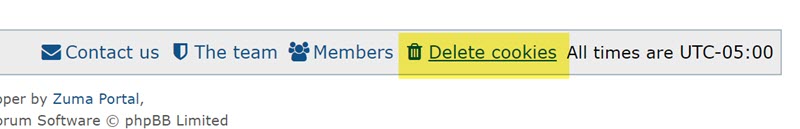
- Cookies.jpg (18 KiB) Viewed 1851 times
Re: Forums have been updated - post here with problems
Posted: Mon Jul 13, 2020 4:57 pm
by ybn1197
dmw71 wrote: ↑Mon Jul 13, 2020 4:47 pm
Maybe this option?
Cookies.jpg
Tried that. Logged back in and attempted to delete 2 messages. Same error. I don't mind deleting ALL cookies but I can't do that at the moment. I have some work projects open and I can't close out of them at this time. I will try it later to see if that fixes the problem.
Re: Forums have been updated - post here with problems
Posted: Mon Jul 13, 2020 5:04 pm
by GreyWolfVT
ok so silly question where is the edit button for editing your own post? Or did I miss this somewhere?
Re: Forums have been updated - post here with problems
Posted: Mon Jul 13, 2020 5:12 pm
by dmw71
GreyWolfVT wrote: ↑Mon Jul 13, 2020 5:04 pm
ok so silly question where is the edit button for editing your own post? Or did I miss this somewhere?
Greg answered that one
here.
Re: Forums have been updated - post here with problems
Posted: Mon Jul 13, 2020 5:14 pm
by ToniXX
GreyWolfVT wrote: ↑Mon Jul 13, 2020 5:04 pm
ok so silly question where is the edit button for editing your own post? Or did I miss this somewhere?
Look at the top right of each post. Click the pencil to edit your own posts
Re: Forums have been updated - post here with problems
Posted: Mon Jul 13, 2020 5:18 pm
by rredmond
I hover the mouse over each of the funky little picture icons (on the top right of your post) so that I can see what they do.

Re: Forums have been updated - post here with problems
Posted: Mon Jul 13, 2020 5:21 pm
by GreyWolfVT
definitely like a new car takes some adjusting but eventually we will all get it down to a routine of knowing where what is again. Avatars on the right now instead of the left lol and yeah i see the pencil now.
Re: Forums have been updated - post here with problems
Posted: Mon Jul 13, 2020 10:32 pm
by OGRE MAGE
I just noticed that I can no longer access the dice roller from the forum on my iPad. Tried a relog, but that didn’t restore it.
Re: Forums have been updated - post here with problems
Posted: Mon Jul 13, 2020 10:35 pm
by ToniXX
OGRE MAGE wrote: ↑Mon Jul 13, 2020 10:32 pm
I just noticed that I can no longer access the dice roller from the forum on my iPad. Tried a relog, but that didn’t restore it.
Is the graphic at the top right of every page (when you're on a computer) that takes you to the roller not visible on the ipad?
Re: Forums have been updated - post here with problems
Posted: Mon Jul 13, 2020 10:41 pm
by rredmond
Huh. I don’t see it on my iPhone either. :/
There’s also no option to view as website and not mobile.
Re: Forums have been updated - post here with problems
Posted: Mon Jul 13, 2020 10:49 pm
by OGRE MAGE
That’s correct Greg. It is not. I don’t see it on the iPhone either.
Re: Forums have been updated - post here with problems
Posted: Mon Jul 13, 2020 11:01 pm
by ToniXX
I'm looking into what I can do about this but it might not be an easy fix.
Re: Forums have been updated - post here with problems
Posted: Mon Jul 13, 2020 11:58 pm
by Scott308
I have an android phone and I do not see It either.
Re: Forums have been updated - post here with problems
Posted: Tue Jul 14, 2020 12:03 am
by ToniXX
Scott308 wrote: ↑Mon Jul 13, 2020 11:58 pm
I have an android phone and I do not see It either.
Yeah it's not going to show on mobile devices because the updated forum software is 'responsive' and changes with screen size. I think it's a small price for the fact that besides that, the forums look great on a phone or tablet.
If there is any fix for this, it will be a link to the roller in the quick links menu at the top left. Or something similar. But that means code modification.
Re: Forums have been updated - post here with problems
Posted: Tue Jul 14, 2020 12:26 am
by rredmond
There’s no ability to add the “desktop version” vs. “mobile version” toggle on mobile?
Re: Forums have been updated - post here with problems
Posted: Tue Jul 14, 2020 1:00 am
by ToniXX
rredmond wrote: ↑Tue Jul 14, 2020 12:26 am
There’s no ability to add the “desktop version” vs. “mobile version” toggle on mobile?
No, as far as I can tell, there is not.

Re: Forums have been updated - post here with problems
Posted: Tue Jul 14, 2020 1:55 am
by Inferno
Hi Greg,
Two more, please:
- Any use of the "list" function now adds a bullet point to the first item of that list, and no other. Like at the beginning of this line. There's no way to get rid of that bullet point.
And when I had attached a link to a quote's author, like in this post , the formatting has now come undone.
Thanks!