Page 2 of 2
Re: How Do I Add A Picture To A Post?
Posted: Sun Jun 28, 2020 4:16 am
by Samwell Turleton
I am curious to know which image hosting sites people are using now. I would like to make embedded posts if I can manage it.
Anyone have any positive or negative experiences with imgbb. I set up an account and it seems to be easy to use.
Re: How Do I Add A Picture To A Post?
Posted: Sun Jun 28, 2020 2:17 pm
by rredmond
I use
https://village.photos/ because it’s easy peasy. Which is important for me

But it doesn’t have the bells and whistles of other sites. Luckily, here, you can use the fimg code to resize pictures if they are too big for the img code (thanks Inferno for that tip

) which aids me when I post pics.
Re: How Do I Add A Picture To A Post?
Posted: Wed Oct 14, 2020 4:50 pm
by BackworldTraveller
Can you scale an attachment in a similar way to how you can scale an image using fimg?
Re: How Do I Add A Picture To A Post?
Posted: Wed Oct 14, 2020 7:39 pm
by dmw71
BackworldTraveller wrote: ↑Wed Oct 14, 2020 4:50 pm
Can you scale an attachment in a similar way to how you can scale an image using fimg?
I don't think so. The scaling you're referring to requires setting a width variable inside the opening tag (e.g. [fimg=500]). With attachments, the variable you pass in the opening tag determines the order (e.g. [attachment = 0] or [attachment = 1], etc...).
I don't think you can pass more than one variable into a tag. I might explore/test that later if I find the time (

), but you're also willing to dabble with it as well.
If you do, let us know.
Re: How Do I Add A Picture To A Post?
Posted: Wed Oct 14, 2020 7:42 pm
by BackworldTraveller
That is what I feared
Do the attachments have URLs in their own right?
Re: How Do I Add A Picture To A Post?
Posted: Wed Oct 14, 2020 7:50 pm
by BackworldTraveller
The file at
download/file.php?id=21595
is an attachment
It CAN be referenced using fimg!
But you get odd results if you don't reference an attachment as an attachment and you need to find out what it is called before you can reference it.
Re: How Do I Add A Picture To A Post?
Posted: Wed Oct 14, 2020 7:56 pm
by dmw71
I'm sure it does, but I've never had the occasion to look into it.
Again, I don't have the time now, but you might want to dabble with the recommendations in
this post.
the hard part is getting the attachment url to begin with.
you have to upload it, then attach it to the post, then preview and copy the url and paste it within the img and url bbcode tags.
then, before you submit the post you need to delete the attached file by clicking delete file from the attachment box.
then submit the post and it should work.
No idea if it will actually work, but it's the best I found after a quick search.
Re: How Do I Add A Picture To A Post?
Posted: Wed Oct 14, 2020 8:53 pm
by BackworldTraveller
OK - The delete part would fix the "odd results"
Re: How Do I Add A Picture To A Post?
Posted: Thu Oct 15, 2020 12:06 pm
by rredmond
I think Inferno does something with the attachments as images. I'll have to ping him about this thread.
Re: How Do I Add A Picture To A Post?
Posted: Thu Oct 15, 2020 10:45 pm
by Inferno
Hey everyone.
I don't think you can scale an attachment. I usually reduce an image through other means, like photoshop, before attaching it.
But once it's attached here, you can right click on the image, select 'Copy image address,' and paste it between 'fimg=' brackets to reduce it further, like this:
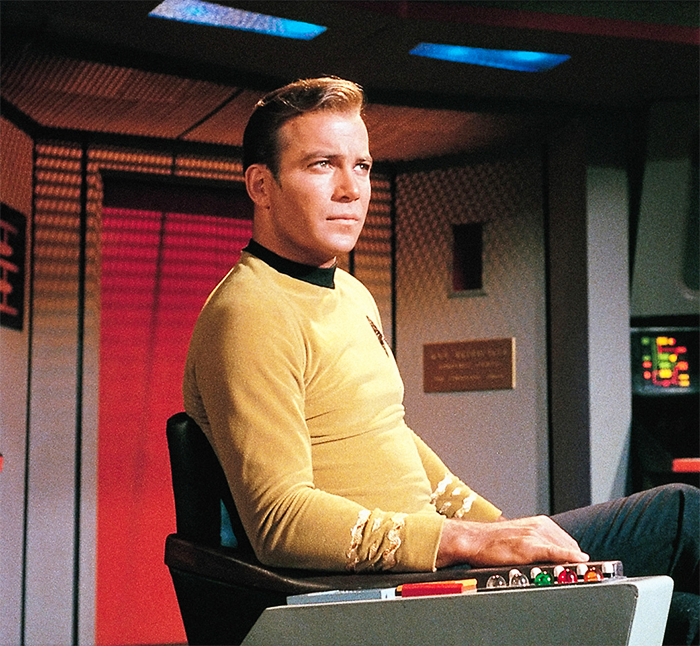
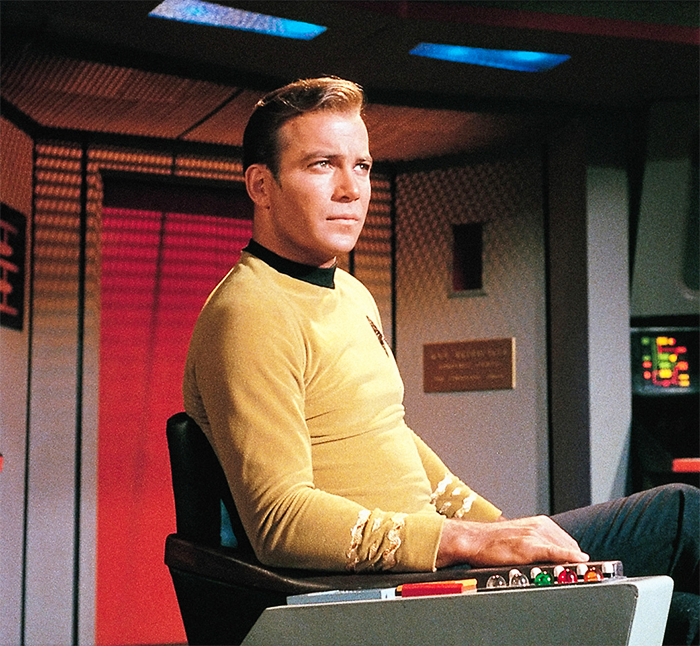
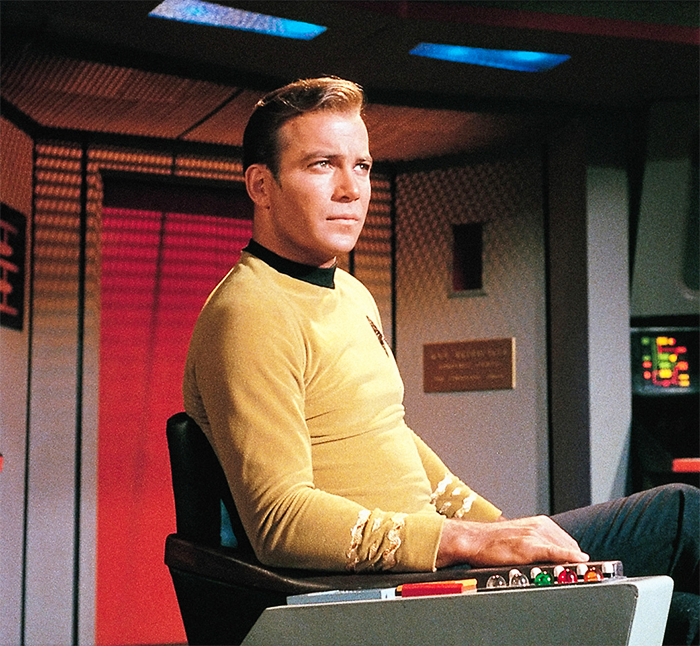
Re: How Do I Add A Picture To A Post?
Posted: Mon Oct 19, 2020 5:37 pm
by BackworldTraveller
You can also use one thread to post the unscaled images and reference them in another...If you delete the original attachment then the link can break. I suspect archiving the original may have the same effect.