Page 2 of 3
Re: TLS on Unseen Servant?
Posted: Fri Aug 03, 2018 9:20 am
by Zhym
I think it could be any SSL, as long as it has a valid certificate.
Re: TLS on Unseen Servant?
Posted: Fri Aug 03, 2018 2:07 pm
by Zhym
Also, if I could make another suggestion: If it doesn't take too long to undo the automatic HTTPS redirect, I'd pull that out as a quick-fix workaround until the embedded sheet thing has been fixed. HTTPS logins will still work in the meantime; we'd just have to go to the HTTPS page explicitly.
Re: TLS on Unseen Servant?
Posted: Fri Aug 03, 2018 3:54 pm
by ToniXX
Yeah I did that last night. I'm going to look into putting a SSL cert on dice roller now.
Re: TLS on Unseen Servant?
Posted: Sun Aug 05, 2018 10:04 pm
by ToniXX
Ok, so SSL (https) is working on anything that happens with the file ucp.php. That's all logins and log outs, private messages, etc. Anything that is in the User Control Panel link. And, when you return to the other parts of the forum, it should go back to NON-SSL (http). This means that embedded character sheets should show up without issues.
If you are still having problems or notice anything weird, post here.
Thanks for your patience with this.
Re: TLS on Unseen Servant?
Posted: Sun Aug 05, 2018 10:28 pm
by dmw71
Thanks for all the work, and troubleshooting, and extra expenses to get all that figured out across two sites.
Re: TLS on Unseen Servant?
Posted: Sun Aug 05, 2018 11:32 pm
by rredmond
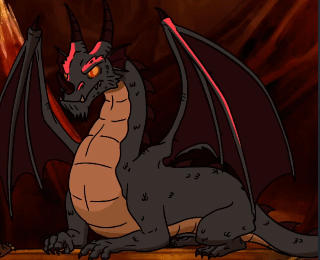
- 7E9C2F49-41AB-4487-A582-0FA84061FEB4.gif (205.08 KiB) Viewed 2656 times
Re: TLS on Unseen Servant?
Posted: Mon Aug 06, 2018 12:06 pm
by GreyWolfVT
I had some issues with how the website was loading on a computer today but after a few minutes it began viewing normally not sure if it was related to this or not Greg.
Edit: alright so I think it is related to this as I still get a screwy page when going to some of the pages you mentioned above such as user control panel. I can take screen shots and add to my post in a moment. Also noticed in PM's a lot of the emoji's and other buttons don't work for bold or any of that you have to manually type the code into the pm now.
PM Inbox loads like this now:
User Control Panel Loads the same:
Re: TLS on Unseen Servant?
Posted: Mon Aug 06, 2018 4:02 pm
by ToniXX
Yeah I am noticing this as well. Had you recently used the mobile view? I had and it seems to be associated with it but I am not sure.
Re: TLS on Unseen Servant?
Posted: Mon Aug 06, 2018 4:03 pm
by GreyWolfVT
Nope I have only been on here via laptop and desktop recently. I haven't checked in here on a mobile in about a week roughly.
Re: TLS on Unseen Servant?
Posted: Mon Aug 06, 2018 4:05 pm
by Inferno
I'm seeing the same thing as GW.
Those pages remain https. Any page that is https is messed up for me. Any page that is www is fine.
Re: TLS on Unseen Servant?
Posted: Mon Aug 06, 2018 4:07 pm
by GreyWolfVT
Inferno wrote:I'm seeing the same thing as GW.
Those pages remain https. Any page that is https is messed up for me. Any page that is www is fine.
Yes that is exactly the case with me as well only the HTTPS pages are viewing "ugly" everything else displays normally.
Re: TLS on Unseen Servant?
Posted: Mon Aug 06, 2018 4:13 pm
by dmw71
Interesting. The User Control Panel is fine for me.
Could this be a browser-specific issue? I'm using Firefox 61.0.1.
---
It looks like it may be.
My view in Chrome is jacked up like other people are reporting:
[/ooc]
Re: TLS on Unseen Servant?
Posted: Mon Aug 06, 2018 4:18 pm
by GreyWolfVT
Yes I am using chrome hadn't installed any other browsers to try this in.
Re: TLS on Unseen Servant?
Posted: Mon Aug 06, 2018 4:22 pm
by Zhym
It looks like the problem pages still have some HTTP elements. In the PM index, for example, I can get it to look the way it should if I tell Firefox to load unsafe elements.
Re: TLS on Unseen Servant?
Posted: Mon Aug 06, 2018 4:24 pm
by dmw71
Zhym wrote:It looks like the problem pages still have some HTTP elements. In the PM index, for example, I can get it to look the way it should if I tell Firefox to load unsafe elements.
I haven't had any issues in Firefox. Even the PM index, which loads in https, displays as expected.
Re: TLS on Unseen Servant?
Posted: Mon Aug 06, 2018 4:28 pm
by Zhym
I'm on Firefox ESR 52.7.3, with a bunch of privacy extensions. The difference could be in security settings, though.
Re: TLS on Unseen Servant?
Posted: Mon Aug 06, 2018 5:31 pm
by GreyWolfVT
if it matters i am using chrome Version 68.0.3440.84 (Official Build) (64-bit)
Re: TLS on Unseen Servant?
Posted: Mon Aug 06, 2018 5:41 pm
by ToniXX
I removed the force SSL on the user control panel page just so that the page looks normal again. I'll have time to work on it some more later today.
Let me know if it looks correct again for those that saw the version without the style sheet loaded.
Re: TLS on Unseen Servant?
Posted: Mon Aug 06, 2018 5:48 pm
by Inferno
Both the Control Panel and the PM Inbox are good for me now.
(I had to logout and back in again)
Thanks!
Re: TLS on Unseen Servant?
Posted: Mon Aug 06, 2018 5:51 pm
by GreyWolfVT
Yes things are looking normal now Greg. I too had to login again but it works.