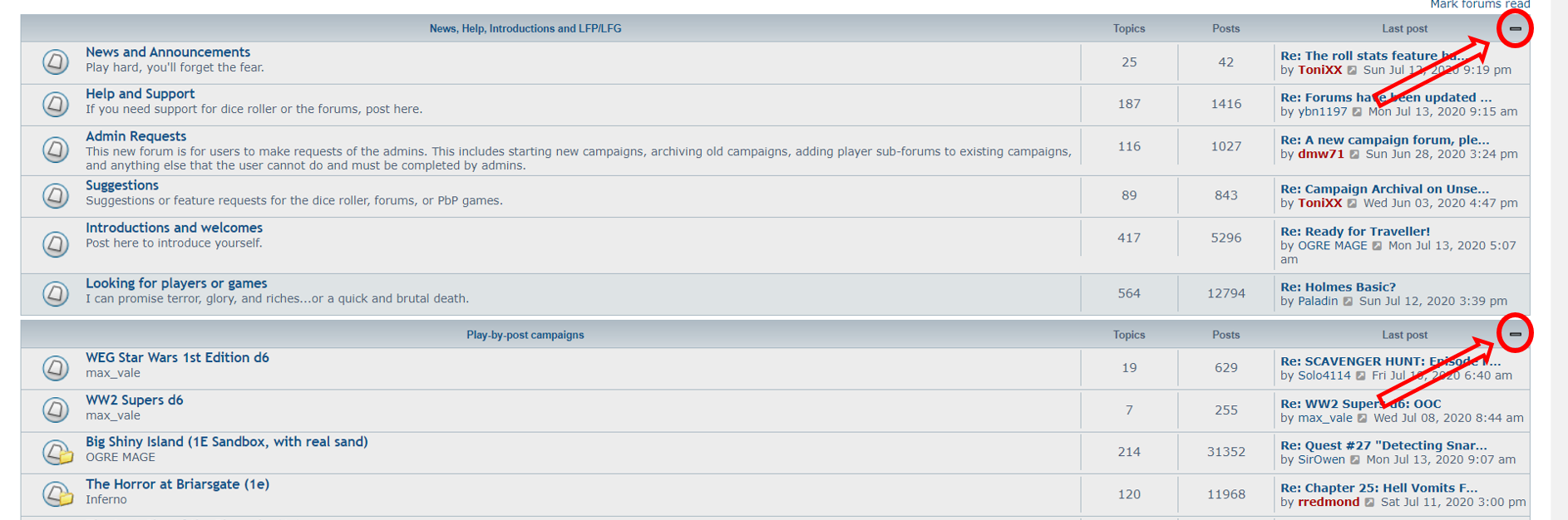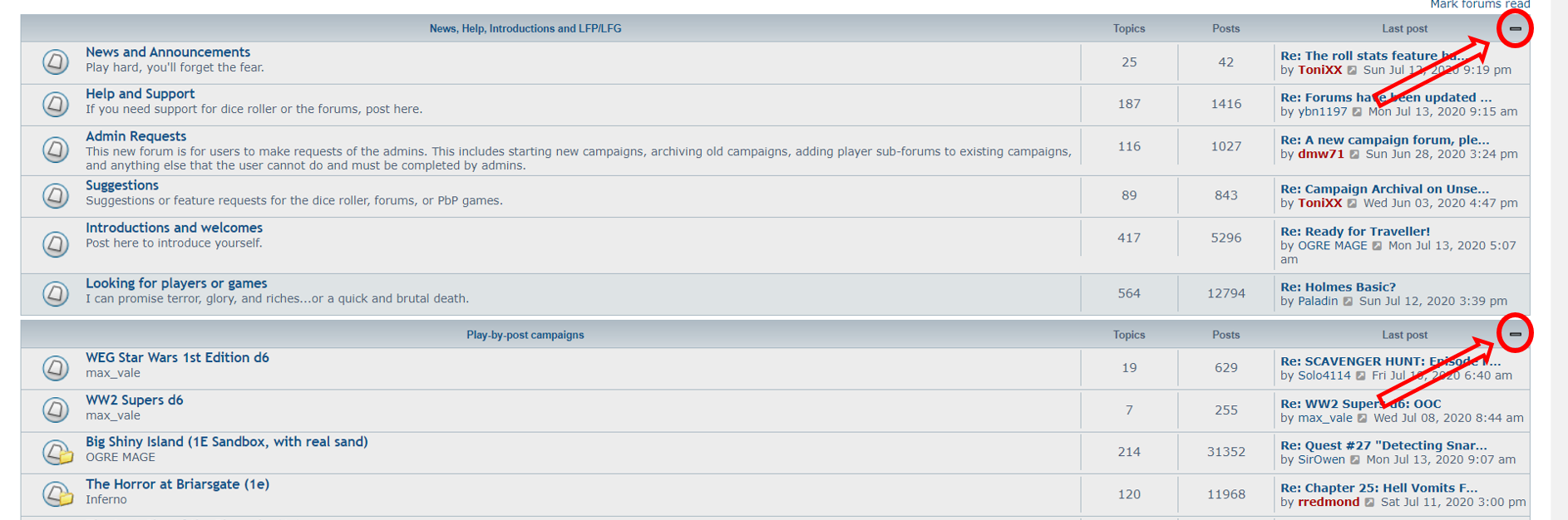Page 2 of 8
Re: Forums have been updated - post here with problems
Posted: Sun Jul 12, 2020 5:35 pm
by ToniXX
Starbeard wrote: ↑Sun Jul 12, 2020 5:32 pm
It looks all of my images are showing up now:
viewtopic.php?p=488368#p488368
I too am noticing that spoilers (and maybe lists, quotes and tables?) aren't following the same line break rules as they did before—but personally I would prefer to have them all not add any extra lines anyway.
Ok good to know.
Can you show me an example of a spoiler that looks different? And maybe a table or quote if you can find one?
Thanks
Re: Forums have been updated - post here with problems
Posted: Sun Jul 12, 2020 5:42 pm
by Starbeard
Here's another very minor thing I just discovered: the top banner in mobile view doesn't seem to resize itself, leaving the rest of the page a little ajar.
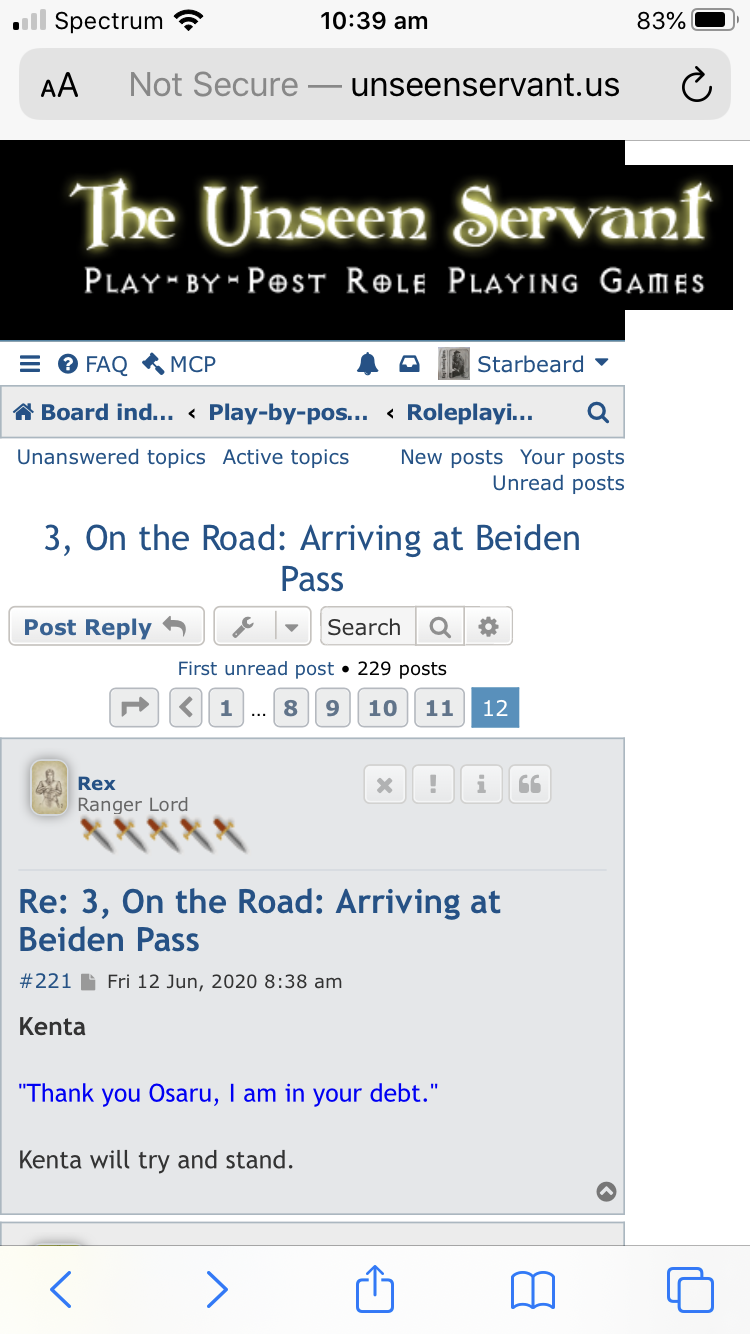
- 8DA668E0-0DCA-48F3-9A4A-145FC60990E3.png (471.45 KiB) Viewed 1109 times
Re: Forums have been updated - post here with problems
Posted: Sun Jul 12, 2020 5:44 pm
by Bluehorse
No complaints, just want to say I love the new look and interface and really appreciate the work yall are putting into this! Thank you!
Re: Forums have been updated - post here with problems
Posted: Sun Jul 12, 2020 5:52 pm
by ToniXX
Starbeard wrote: ↑Sun Jul 12, 2020 5:42 pm
Here's another very minor thing I just discovered: the top banner in mobile view doesn't seem to resize itself, leaving the rest of the page a little ajar.
Yes, I've noticed that as well. I'm not too worried about it at the moment, but maybe I'll try to fix this soon.
Re: Forums have been updated - post here with problems
Posted: Sun Jul 12, 2020 5:53 pm
by ToniXX
Bluehorse wrote: ↑Sun Jul 12, 2020 5:44 pm
No complaints, just want to say I love the new look and interface and really appreciate the work yall are putting into this! Thank you!
Thank you!
Re: Forums have been updated - post here with problems
Posted: Sun Jul 12, 2020 6:08 pm
by Starbeard
I do really like the new version interface for writing posts and using attachments. Much easier than before.
Re: Forums have been updated - post here with problems
Posted: Sun Jul 12, 2020 8:57 pm
by hedgeknight
Loving the new look, Steve!
Re: Forums have been updated - post here with problems
Posted: Sun Jul 12, 2020 8:58 pm
by ToniXX
hedgeknight wrote: ↑Sun Jul 12, 2020 8:57 pm
Loving the new look, Steve!
Who's Steve??? LOL This is not dragonsfoot!
Re: Forums have been updated - post here with problems
Posted: Sun Jul 12, 2020 9:34 pm
by ToniXX
dmw71 wrote: ↑Sun Jul 12, 2020 12:48 pm
I'm still trying to figure some things out, but my guess is this was made as a 'Global' type. It can/will be changed later, but it's a significant enough announcement that it will be added everywhere.
Yes, that's exactly it. I'll leave it as a 'global' post which will be at the top of everyone's forums for a couple more days. Just to make sure everyone sees it.
Re: Forums have been updated - post here with problems
Posted: Sun Jul 12, 2020 9:38 pm
by rredmond
Can’t wait to fuss around with the new forums on a computer. It’s been all mobile thus far.

Re: Forums have been updated - post here with problems
Posted: Sun Jul 12, 2020 9:46 pm
by Inferno
Inferno wrote: ↑Sun Jul 12, 2020 2:04 pm
Hey guys,
I'm also noticing that lots of fimg images from my games are now gone.

And, in my most recent posts...
viewtopic.php?p=495676#p495676
viewtopic.php?p=495768#p495768
viewtopic.php?p=495752#p495752
Most of the downloaded images are gone.
Any previous use of the "list" function now retroactively adds a bullet point to the first item of that list.
And less urgently:
Any previous use of "insert url" now retroactively adds an underline.
Previously, a spoiler use added a "return" after it. That "return" line is now gone.
Thanks.
The two image issues I identified above are now 99.9% fixed. Thanks, Greg!

Re: Forums have been updated - post here with problems
Posted: Sun Jul 12, 2020 9:54 pm
by ToniXX
Inferno wrote: ↑Sun Jul 12, 2020 9:46 pm
The two image issues I identified above are now 99.9% fixed. Thanks, Greg!

Thanks, Inferno. With your help I was able to identify the problem and resolve it. There should be very few if any missing images or fimg references that don't get parsed correctly.
Re: Forums have been updated - post here with problems
Posted: Sun Jul 12, 2020 9:58 pm
by Bluetongue
I am not sure it has made stuff easier ir mire accessible.
How can I edit a post. I cannot find that function.
Also after logging in to the pbp forum I used to click on the Dice Icon to access the dice roller abd make rolls, access character sheets. But it seems I cannot do that now ir am I missing something?
Re: Forums have been updated - post here with problems
Posted: Sun Jul 12, 2020 9:59 pm
by Bluetongue
See I would normally edit above post for spelling and grammar mistakes but cannot find a way to do that.
Re: Forums have been updated - post here with problems
Posted: Sun Jul 12, 2020 10:01 pm
by ToniXX
Bluetongue wrote: ↑Sun Jul 12, 2020 9:59 pm
See I would normally edit above post for spelling and grammar mistakes but cannot find a way to do that.
You should see a row of icons at the top right of each post that looks something like this:

- Capture.JPG (12.21 KiB) Viewed 1069 times
Click the pencil icon (should be the first one) to edit your post. You won't see all these icons on each post. For example, the pencil icon should only appear on your posts, as you can't edit anyone else's posts.
Re: Forums have been updated - post here with problems
Posted: Sun Jul 12, 2020 10:08 pm
by JiveMiguel
The new forum format looks great! Thanks for the hard work.
Re: Forums have been updated - post here with problems
Posted: Mon Jul 13, 2020 3:49 am
by Rex
Its going to take a bit to get used to but all good so far.
Re: Forums have been updated - post here with problems
Posted: Mon Jul 13, 2020 4:29 am
by ToniXX
I wanted to add that the ajax chat is still working. It is now accessible through the 'Chat Center' link at the top left of each page under the logo.
I think there are a couple games that use this on occasion. Test it and let me know if there's any issues.
Re: Forums have been updated - post here with problems
Posted: Mon Jul 13, 2020 2:15 pm
by ybn1197
The forums look great! I have run into one issue though. When deleting a PM from the inbox (not the message page), after I "Delete Marked" and press "GO", I am taken to a page with this error: "The submitted form was invalid. Try submitting again." If I go back to my Inbox, the message is NOT deleted. Deleting the message from within the message window works fine.
Re: Forums have been updated - post here with problems
Posted: Mon Jul 13, 2020 2:32 pm
by rredmond
Two neato things I've found. The first was that the font was so BIG now. But when I went into my User Control Panel, on the Board Preferences tab, in Edit Global Settings, I saw that the "Would you prefer the font to be larger?" toggle was set to "YES" - I changed that to "NO" - a world of difference! I may be an old grog, but not that old.

Also, and most folks probably found this out already, but the little minus symbols (to the right of my forum section titles) will collapse that section for you. You could just as easy click on, and go directly to the section, but it's a nice little added ability: