Page 6 of 8
Re: Forums have been updated - post here with problems
Posted: Tue Jul 14, 2020 6:17 pm
by Zhym
Hey, nice! I'd never noticed that before. That could come in handy with online games.

...but the in-chat roller was also kind of handy for chat games because you could roll just by typing "/roll d6" or something like that. Much more convenient for live games, with lots of rolls, than going to a different window, rolling, then cutting and pasting—especially if you just wanted to run a game on the fly without having to set up a campaign and sheets in the roller.
Was rolling an add-on in the old chat? And was it also "AJAX Chat" or did you switch to a different chat plug-in?
Re: Forums have been updated - post here with problems
Posted: Tue Jul 14, 2020 6:22 pm
by ToniXX
Bluehorse wrote: ↑Tue Jul 14, 2020 4:41 pm
One Suggestion that may or may not have been brought up is to have the thread path (or whatever it is called) that list all the forums from board index to where you are posting used to be located at both bottom and top. I always found this useful. Now at the bottom there is only Board Index. Would like to see this put back but I wont be heartbroken if it is not.
Another idea and I have no idea how freezable this would be, is if we could copy and paste images rather than have to upload them.
Having the thread path or 'breadcrumbs' at the bottom as well as the top is a good idea. I never really used them (at top or bottom), but I see how useful it can be.
Regarding copy and pasting images: You can drag an image from your desktop (or any open folder) into the text area when you're making a post, and it will automatically add it as an attachment, which you can manage below the post text area. This is easier that using the 'Add Files' button and navigating to where the file is. I realize that this may have been an option in the old version, but I never tested it (but I don't think it was an option).
There are also other and arguably better ways to add images to your posts, most notably the 'fimg=' bbcode
I added this image in this manner:

- image3.jpg (116.29 KiB) Viewed 2090 times
Re: Forums have been updated - post here with problems
Posted: Tue Jul 14, 2020 6:24 pm
by ToniXX
Zhym wrote: ↑Tue Jul 14, 2020 6:17 pm
Hey, nice! I'd never noticed that before. That could come in handy with online games.

...but the in-chat roller was also kind of handy for chat games because you could roll just by typing "/roll d6" or something like that. Much more convenient for live games, with lots of rolls, than going to a different window, rolling, then cutting and pasting—especially if you just wanted to run a game on the fly without having to set up a campaign and sheets in the roller.
Was rolling an add-on in the old chat? And was it also "AJAX Chat" or did you switch to a different chat plug-in?

I see the point of having the dice roll capability in the chat. I was just being obnoxious!
And yes, Ajax Chat was what I was using before, and I don't remember if the dice rolling was an add on for that... I'll have to look into that.
Re: Forums have been updated - post here with problems
Posted: Tue Jul 14, 2020 10:06 pm
by wolfpack
wait we no longer have a roller in the chat? that will make getting back to the chat game difficult
Re: Forums have been updated - post here with problems
Posted: Wed Jul 15, 2020 3:10 am
by ToniXX
OGRE MAGE wrote: ↑Tue Jul 14, 2020 1:37 pm
If you are able to add a link to the roller in the dropdown box for apple users, I think that would be sufficient.
I've added a link to the dice roller at the top left of every page, under the logo. This shows up on mobile devices too: phones, tablets, etc.
Here's a pic from my phone
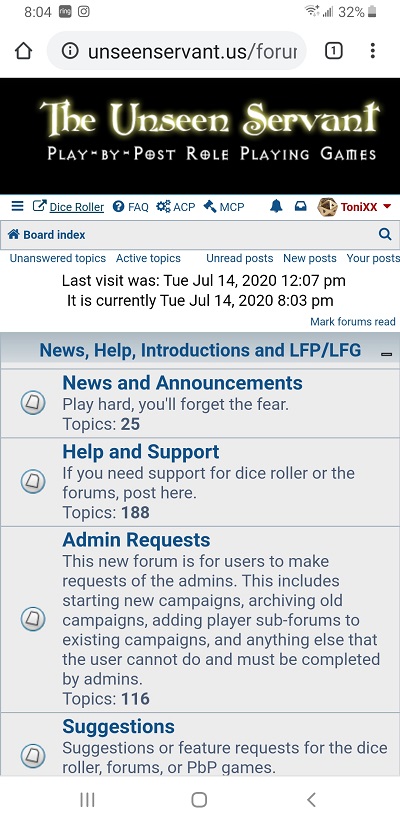
- Screenshot_20200714-200419_Chrome.jpg (129.37 KiB) Viewed 2062 times
Re: Forums have been updated - post here with problems
Posted: Wed Jul 15, 2020 9:21 am
by OGRE MAGE
It works perfectly!
Thank you!!!
Re: Forums have been updated - post here with problems
Posted: Wed Jul 15, 2020 11:52 am
by Karaunios
There was a "new" button next to every thread's title when a new answer had been posted that will take you to the newest one you still haven't read. At least it was so in the cell phone page. This has disappeared with the new version.
Apart from that, I like it! Specially the notifications.
Re: Forums have been updated - post here with problems
Posted: Wed Jul 15, 2020 2:53 pm
by ToniXX
Karaunios wrote: ↑Wed Jul 15, 2020 11:52 am
There was a "new" button next to every thread's title when a new answer had been posted that will take you to the newest one you still haven't read. At least it was so in the cell phone page. This has disappeared with the new version.
Apart from that, I like it! Specially the notifications.
It's still there on the desktop version, but yes, it's gone on the mobile version.
I like the notification section too.
Re: Forums have been updated - post here with problems
Posted: Wed Jul 15, 2020 7:01 pm
by tibbius
Overall the upgrade is good. Still has all the features I liked on desktop, plus the notifications are great - a good replacement for the bookmarks.
Re: Forums have been updated - post here with problems
Posted: Wed Jul 15, 2020 9:24 pm
by GreyWolfVT
Not sure if i am the only person to notice this but PMs in my inbox prior to the update i can no longer delete or move. Anyone else experience this??
Re: Forums have been updated - post here with problems
Posted: Wed Jul 15, 2020 9:31 pm
by ToniXX
GreyWolfVT wrote: ↑Wed Jul 15, 2020 9:24 pm
Not sure if i am the only person to notice this but PMs in my inbox prior to the update i can no longer delete or move. Anyone else experience this??
GreyWolfVT, are you getting the same thing outlined below?
ybn1197 wrote: ↑Mon Jul 13, 2020 2:15 pm
The forums look great! I have run into one issue though. When deleting a PM from the inbox (not the message page), after I "Delete Marked" and press "GO", I am taken to a page with this error: "The submitted form was invalid. Try submitting again." If I go back to my Inbox, the message is NOT deleted. Deleting the message from within the message window works fine.
If so, check this post and try it out and post your results here
viewtopic.php?p=496082#p496082
Re: Forums have been updated - post here with problems
Posted: Wed Jul 15, 2020 9:36 pm
by GreyWolfVT
Yes that is exactly the message i am getting when i try to move or delete any PMs I have. Even after deleting cookies it did not fix the issue and in the message i want to delete (like actually reading it) there is no delete option that i can see just a back to inbox and a print preview.
Re: Forums have been updated - post here with problems
Posted: Wed Jul 15, 2020 10:17 pm
by ToniXX
GreyWolfVT wrote: ↑Wed Jul 15, 2020 9:36 pm
Yes that is exactly the message i am getting when i try to move or delete any PMs I have. Even after deleting cookies it did not fix the issue and in the message i want to delete (like actually reading it) there is no delete option that i can see just a back to inbox and a print preview.
Ok, this is a known issue and I'm working on it now. I don't know when it will be working, but I'll post here when it is
Re: Forums have been updated - post here with problems
Posted: Thu Jul 16, 2020 9:32 pm
by ToniXX
ybn1197 wrote: ↑Mon Jul 13, 2020 2:15 pm
The forums look great! I have run into one issue though. When deleting a PM from the inbox (not the message page), after I "Delete Marked" and press "GO", I am taken to a page with this error: "The submitted form was invalid. Try submitting again." If I go back to my Inbox, the message is NOT deleted. Deleting the message from within the message window works fine.
The can't delete a PM thing has been fixed. Anyone who was having the issue try it yourself and post here with the results.
Re: Forums have been updated - post here with problems
Posted: Fri Jul 17, 2020 12:11 am
by ToniXX
ToniXX wrote: ↑Tue Jul 14, 2020 6:22 pm
Bluehorse wrote: ↑Tue Jul 14, 2020 4:41 pm
One Suggestion that may or may not have been brought up is to have the thread path (or whatever it is called) that list all the forums from board index to where you are posting used to be located at both bottom and top. I always found this useful. Now at the bottom there is only Board Index. Would like to see this put back but I wont be heartbroken if it is not.
Another idea and I have no idea how freezable this would be, is if we could copy and paste images rather than have to upload them.
Having the thread path or 'breadcrumbs' at the bottom as well as the top is a good idea. I never really used them (at top or bottom), but I see how useful it can be.
Breadcrumbs are now at the bottom of each page, as well as the top.
I hope it is helpful.
Re: Forums have been updated - post here with problems
Posted: Fri Jul 17, 2020 2:08 am
by Bluehorse
I just noticed that and was hopping on to say thank you

Re: Forums have been updated - post here with problems
Posted: Fri Jul 17, 2020 1:05 pm
by OGRE MAGE
Super helpful!!!
Thanks Greg!
Re: Forums have been updated - post here with problems
Posted: Fri Jul 17, 2020 5:29 pm
by Bluehorse
I just noticed the gray arrow (hey that might make a good super hero/villian name) on the bottom right of every post that takes you back up to the top of the page. Super handy!!!
Re: Forums have been updated - post here with problems
Posted: Fri Jul 17, 2020 6:58 pm
by dmw71
dmw71 wrote: ↑Tue Jul 14, 2020 2:24 am
I just did some testing and all lists do require the [*] now.
Let's still keep the new 'indent' code, but I figured out a "fix" for the forced list item in lists:
Use:
There may be others, but here are a few other list item labeling options I wasn't aware of:
list = none
list = A
- List Item A
- List Item B
list = a
- List Item a
- List Item b
list = 1
- List Item 1
- List Item 2
list = I
- List Item I
- List Item II
list = i
- List Item i
- List Item ii
Re: Forums have been updated - post here with problems
Posted: Fri Jul 17, 2020 7:11 pm
by GreyWolfVT
Thanks Greg!
