- In google drive, open the document you’d like to embed.
- Select file -> Publish to the web. A window will open, allowing you to manage the publishing settings for the document
- Click the 'Start publishing' button.
- See the images below, and copy the appropriate link.
- Here’s the screen for publishing a spreadsheet.
The URL you want to copy for a spreadsheet is shown in the bottom box:
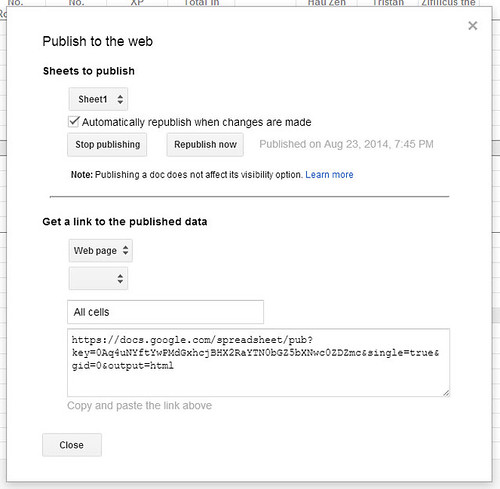
- Here’s the screen for publishing a document.
In this case, you want to copy the ‘Document link’ and ignore the ‘Embed code’:
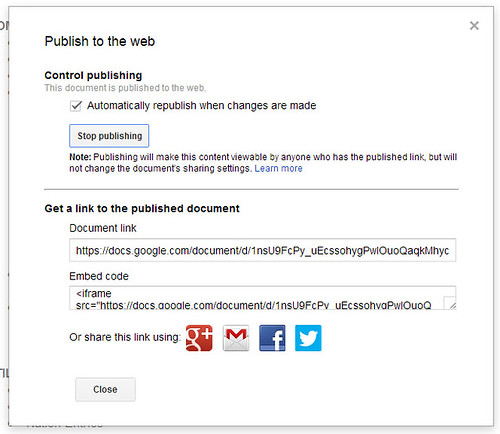
- Now, go to the Unseen Servant forums and create a new topic or post in an existing thread.
- Compose your post, and at the point where you’d like to embed the spreadsheet, use the ‘ss=’ BBCode button, and format your BBCode like this:
The URL between the [ss] tags is the one you copied in the step above. The two numbers in the opening [ss=] tag allow you to set the width and height of the embedded box, in pixels. These numbers are required and must be separated by a comma. The first number is the width. I recommend nothing wider than 1000, and a height of whatever you’d like, but preferably no more than 750. If the content of your spreadsheet is wider, the embed frame will show side to side and up and down scroll bars. NOTE: these scroll bars don’t seem to show up properly on iPads.
Code: Select all
[ss=900,450]https://docs.google.com/spreadsheet/pub?key=0Aq4uNYftYwPMdGxhcjBHX2RaYTN0bGZ5bXNwc0ZDZmc&single=true&gid=0&output=html[/ss] - If you're embedding a document, your BBCode should look like this:
The same applies here as with the spreadsheet: The URL between the [doc] tags is the one you copied in the step above. The two numbers in the opening [doc=] tag allow you to set the width and height of the embedded box, in pixels. These numbers are required and must be separated by a comma.
Code: Select all
[doc=800,400]https://docs.google.com/document/d/1H_Hl6dLSnFqjJwn8FDIOCdIxYe13BRViIq4kCtxBXyA/pub[/doc] - Finally, because you kept the boxes checked that say 'Automatically republish when changes are made' mean that changes will show up in your embedded spreadsheet or document within a few minutes of making the change on Google Drive. I tested it this morning and it took about 3 to 4 minutes, your experience may be different.
Here's a document:
I don't know how useful the document embedding may be, but it was pretty easy to implement once I figured out how to embed a spreadsheet.
If you have questions or issues, post in this thread or in the general help section.

