Page 1 of 2
Moving a post
Posted: Mon Mar 18, 2013 1:53 am
by thirdkingdom
I would like to invoke my mod powers to move a post into another topic, but I find myself flummoxed by the description given in the moderator control panel about how to do such a thing. Any advice on how to do this?
Re: Moving a post
Posted: Mon Mar 18, 2013 2:30 am
by Alethan
I can write up a brief How To in the morning when I'm not using an iPad.
Re: Moving a post
Posted: Mon Mar 18, 2013 7:57 pm
by Alethan
Sorry; a little later than "morning"...
1. It is much easier to move a post to a new thread if you know the
Topic Identification Number (TIN) to which you want to move the post. To that end, before you go into the Moderator Control Panel, first open the desired destination thread. In the address bar, the last part of the web address for that thread is the
TIN.
e.g. The TIN of the "Moving a post" thread is 1272...
Code: Select all
http://www.unseenservant.us/forum/viewtopic.php?f=2&t=1272
2. Armed with that information, now navigate to the thread containing the post you want to move.
3. Open the
Moderator Control Panel.
4. In the field under the
Move Posts section, type the destination TIN.
5. Scroll down to the post you want to move.
6. Select the check box on the right side of the post you want to move.
7. In the drop-down box located at the bottom of the thread, select
Move Posts.
8. Click the
Submit button.
9. ???
10. Profit.
Re: Moving a post
Posted: Tue Mar 19, 2013 3:03 pm
by thirdkingdom
Aha! It works. Thanks.
Re: Moving a post
Posted: Tue Mar 19, 2013 3:08 pm
by rredmond
time for another sticky methinks.

Re: Moving a post
Posted: Tue Mar 19, 2013 5:04 pm
by Alethan
thirdkingdom wrote:Aha! It works. Thanks.
Yessir, not a problem!

Aaaaaaaand... stickied.
Re: Moving a post
Posted: Wed Aug 13, 2014 9:14 pm
by Grognardsw
Hi All,
I understand one can move a post, but I was wondering if it is possible to copy a post, or indeed a whole Topic's full of posts, from a private sub-forum into the main public forum in which the private forum resides under? In some easier way than cutting/pasting a post and changing the poster to the one who wrote the original.
I'm not sure if "Splitting" a topic means this. I tried to split a post but got confused because it said topic, so I didn't do it.
Thank you.
Re: Moving a post
Posted: Wed Aug 13, 2014 9:22 pm
by Alethan
Grognardsw wrote:Hi All,
I understand one can move a post, but I was wondering if it is possible to copy a post, or indeed a whole Topic's full of posts, from a private sub-forum into the main public forum in which the private forum resides under? In some easier way than cutting/pasting a post and changing the poster to the one who wrote the original.
I'm not sure if "Splitting" a topic means this. I tried to split a post but got confused because it said topic, so I didn't do it.
Thank you.
There is a specific function for moving a post. I can do it, but not even a Moderator can see private topics unless they have permission given by the site admin or the DM controlling the topic. So I can't copy the topic if I can't see it.
Site Admin should be able to do it, as well.
Re: Moving a post
Posted: Wed Aug 13, 2014 10:58 pm
by ToniXX
Grognardsw wrote:I understand one can move a post, but I was wondering if it is possible to copy a post, or indeed a whole Topic's full of posts, from a private sub-forum into the main public forum in which the private forum resides under? In some easier way than cutting/pasting a post and changing the poster to the one who wrote the original.
I'm not sure if "Splitting" a topic means this. I tried to split a post but got confused because it said topic, so I didn't do it.
Thank you.
I will have to look into this. Yes, moving is straightforward. Not sure about copying. Splitting is definitely not what you want. PM me links to the thread(s) you want to copy.
** EDIT ** yes, it looks like I can copy threads.
Re: Moving a post
Posted: Fri Feb 20, 2015 4:54 pm
by dmw71
I have a thread that is 14 pages long, but I want to create a new thread and move all posts from the middle of the sixth page in my current thread into the new thread.
I'm wondering if you can move multiple pages worth of posts at the same time?
If I select half of the posts from page 6, then move to the next page and select all posts from it (and repeat until I'm at my current last page), will only the most recent checked posts (e.g. page 14) be moved, or will the system remember all previously selected posts (pages 6-13) and move them as well?
I'm about to test it and find out.

Re: Moving a post
Posted: Fri Feb 20, 2015 4:56 pm
by dmw71
dmw71 wrote:I'm wondering if you can move multiple pages worth of posts at the same time?
Actually, I just noticed the "Posts per page (Set to 0 to view all posts.)" option. That is what I would want to do first. Set that to 0, press Enter to refresh the page, and that changes the number of posts per game from 20 (the default) to 273 (the total number of posts in the thread).
From that view, I can select everything I want at the same time.
#solved
Re: Moving a post
Posted: Fri Feb 20, 2015 5:38 pm
by rredmond
There's also a split thread option I believe. Gotta check that out...
Re: Moving a post
Posted: Fri Feb 20, 2015 5:40 pm
by rredmond
Yep there's a "split selected posts" option as well as a "split topic from selected post onwards" option. If I'm guessing what you want to do correctly.
--Ron--
Re: Moving a post
Posted: Fri Feb 20, 2015 7:02 pm
by dmw71
rredmond wrote:Yep there's a "split selected posts" option as well as a "split topic from selected post onwards" option. If I'm guessing what you want to do correctly.
Thanks, Ron.
I'm guessing either would have been easier than what I did, but I was able to accomplish what I wanted without screwing anything up (except potentially confuse my players), so I'll still consider it a win.

Re: Moving a post
Posted: Fri Sep 11, 2020 6:51 pm
by The_Wanderer
I feel like I used to be able to follow this and move posts in my games but now can't. Did this change with the upgrade to the boards?
Re: Moving a post
Posted: Sun Sep 13, 2020 5:07 pm
by dmw71
Do you have the 'Move posts' option?
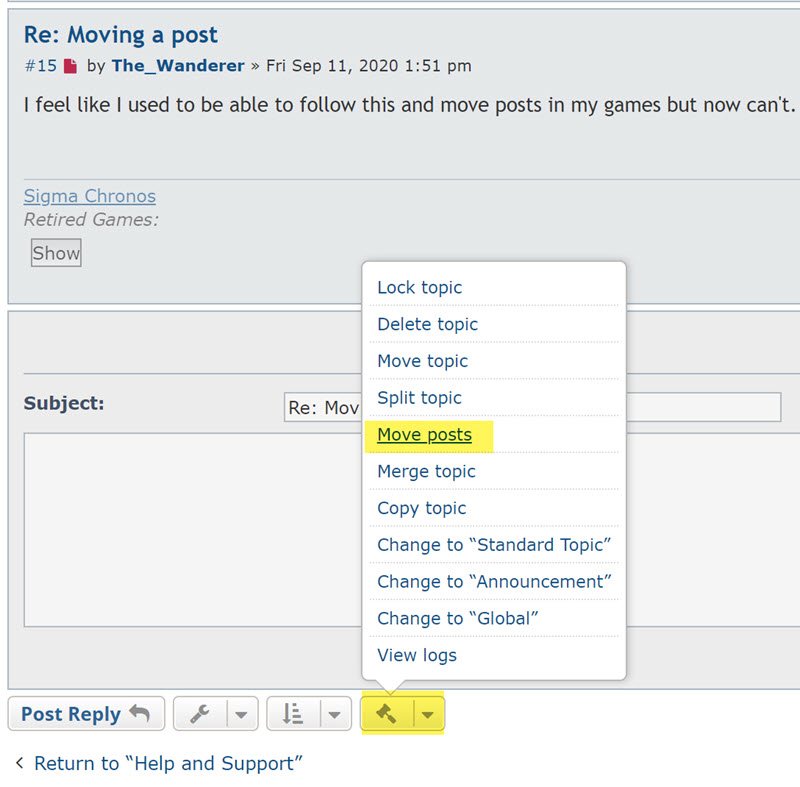
- Move posts.jpg (104.91 KiB) Viewed 1116 times
Re: Moving a post
Posted: Mon Sep 14, 2020 1:36 pm
by The_Wanderer
No, only:
Lock Topic
Change to "Standard Topic"
Change to "Announcement"
Change to "Global"
Re: Moving a post
Posted: Mon Sep 14, 2020 2:22 pm
by ffilz
I just checked in one of my threads in my new Bushido game and I have all the expected options.
I also have them in a thread from an archived game, so it can't be an issue with game forums that existed prior to the recent upgrade.
Frank
Re: Moving a post
Posted: Mon Sep 14, 2020 3:22 pm
by The_Wanderer
Yeah that's interesting. In an old archived game I ran I have all of those options available. Looks like it is just in the new one I am running.
Re: Moving a post
Posted: Mon Sep 14, 2020 4:54 pm
by dmw71
The_Wanderer wrote: ↑Mon Sep 14, 2020 3:22 pm
Yeah that's interesting. In an old archived game I ran I have all of those options available. Looks like it is just in the new one I am running.
I was digging through the various settings and permissions and I believe I identified an issue (I missed a step in the initial forum setup).
Can you let me know if you're still having the same issue?